Karren E just ordered a Apple iPhone 11 Pro Max unlock code.
3 hours agoUnlocking Blog
Step-by-Step Instructions to Unlock Your Visible Phone

Unlocking your phone might seem challenging at first, but it’s actually quite simple! In this blog, we’ll guide you through the easy steps to unlock your Visible phone, opening up a world of possibilities for your device.
How to unlock visible phone: What You Need Before Unlocking
Before starting the unlocking process, gather some essential information:
- IMEI Number: This unique identifier for your phone can be found by dialing *#06# or checking in your phone’s settings.
- Eligibility Check: Ensure you meet Visible Wireless’ unlocking criteria:
- Your contract or payment plan is fully settled.
- The device is fully paid off.
- Your Visible account is active and in good standing.
If you meet these conditions, you’re ready to proceed. If not, don’t worry—Unlocking.com can help with an easy alternative.
How to unlock visible phone
Follow these straightforward steps provided by Unlocking.com to unlock your device and enjoy the freedom to switch carriers.
- Visit Unlocking.com
- Select Manufacturer: Choose your phone’s manufacturer from the list.
- Enter IMEI: Input your phone’s IMEI number in the designated field.
- Verify Email: Enter your email address for verification.
- Select Country and Network: Choose the country where your phone is locked and the network or carrier.
- Payment: Complete the payment process.
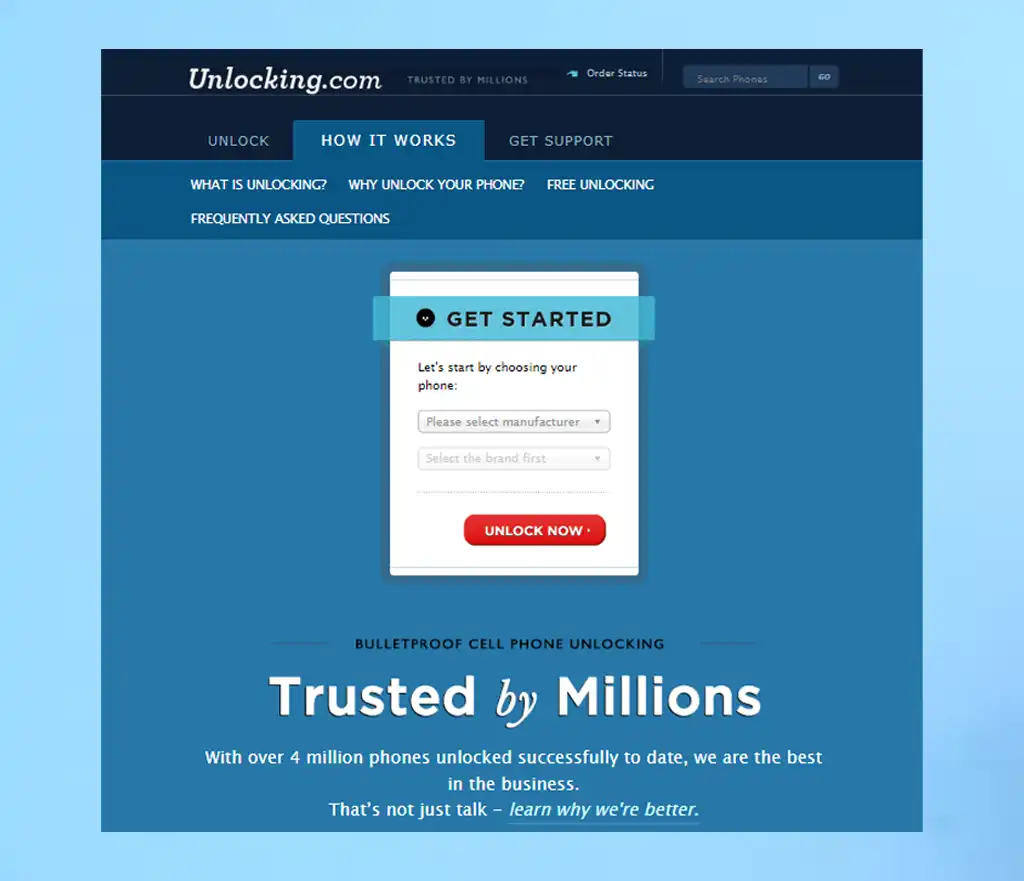
Once you receive the confirmation email, follow these steps:
- Remove Original SIM: Take out the SIM card that came with your phone.
- Insert Visible SIM: Insert the SIM card from Visible.
- Enter Unlock Code: When prompted, enter the unlock code provided by Unlocking.com.
These steps will guide you through a hassle-free unlocking process.
Frequently Asked Questions on How to Unlock Your Visible
IMEI Number and How to Find It
- The IMEI (International Mobile Equipment Identity) is a unique number for your device. Find it by dialing *#06# or checking in your phone’s settings.
Checking Phone Eligibility for Unlocking
- Your phone is eligible if it’s fully paid off and not under a contract. Check with your carrier to confirm.
Alternative Methods if Carrier Unlocking Fails
- UseUnlocking.com for an alternative unlocking method if your carrier deems your phone ineligible.
Warranty Concerns with Unlocking
- Unlocking your phone via Unlocking.com won’t affect your warranty. Check your manufacturer’s warranty terms to be sure.
Using Any SIM Card After Unlocking
- Once unlocked, you can use SIM cards from different carriers, both domestically and internationally.
Troubleshooting Unlock Code Issues
- If the unlock code doesn’t work, contact Unlocking.com’s customer support for assistance or a new code if necessary.
Timeframe for Receiving Unlock Code

- It usually takes a few hours to a few days to receive the unlock code from Unlocking.com, depending on your phone model and network.
Legality of Phone Unlocking
- It is legal to unlock your phone in many countries, including the U.S., as long as you follow your carrier’s policies and meet any contractual obligations.
Data Safety During Unlocking
- Unlocking your phone won’t erase any data, but it’s always good to back up your data first.
How to unlock visible phone : Conclusion
Unlocking your Visible phone is a simple process when you follow the necessary steps and meet the eligibility criteria. This flexibility can save you money and make your phone more versatile. Enjoy the freedom of using your device with any carrier!
Recent Posts
- Unlock Your iPhone 16E Today: A Simple Guide to Phone Freedom
- The Galaxy S25 Ultra Takes Smartphone Design To New Heights
- How to Stop Carriers from Draining Your Bank Account in 2024
- How Using an Unlocked Phone Can Cut Your Expenses
- Guide to Unlocking Your Mint Mobile Phone in 2024
- Unlocking the New iPhone 16 Series
- How to remove moisture detected notification
Unlocking Feed

Adrian J just ordered a Motorola Moto G Power (2021) unlock code.
4 hours ago
Donya J just ordered a Apple iPhone 6S unlock code.
6 hours ago
Jon C just ordered a Apple iPhone 14 Pro Max unlock code.
15 hours ago
Comments