Jayson T just ordered a Apple iPhone 12 unlock code.
27 minutes agoUnlocking Blog
Your Android Phone Doesn’t Prompt For Unlock Code?

The first need for unlocking any Android phone, including Samsung, LG, Alcatel, Nokia, Motorola, and others, is that the phone requests an unlock code. When using a sim card that is not the current one, most Android phones will prompt you for an unlock code. However, it is conceivable that your phone will not request an unlock code for a variety of reasons.
Insert a SIM card from a carrier other than the one to which your phone is now locked. After inserting an unsupported SIM card (a SIM card from a different network), turn on your phone and attempt to make a call. This will prompt you to “Enter Network Unlock Code” or “SIM Network Unlock PIN.” This is where you will enter the IMEI unlock code that Unlocking provided to you.
Why Didn’t An Unlock Code Prompt Come Up?
The following are probable causes for your phone not prompting for an unlock code:
The SIM card put in your Android handset is not recognized.

The phone may fail to recognize the inserted SIM card at times. This may be confirmed by inserting a SIM card and seeing whether the phone prompts for the SIM Card’s PIN. If the phone does not request the SIM Card’s PIN, the SIM Card is not recognized by your device. The Android smartphone will generally require a SIM Card Pin as a security precaution (if activated).
If the phone does not ask for this security code, it signifies that the SIM card has been installed incorrectly. As a result, it’s critical to double-check that the SIM Card is properly placed into the SIM Card Reader Slot. Also, to rule out the chance that the initial SIM card is malfunctioning, a second SIM card may be inserted.
The phone momentarily shows “Network Unlock Code” before disappearing from view.
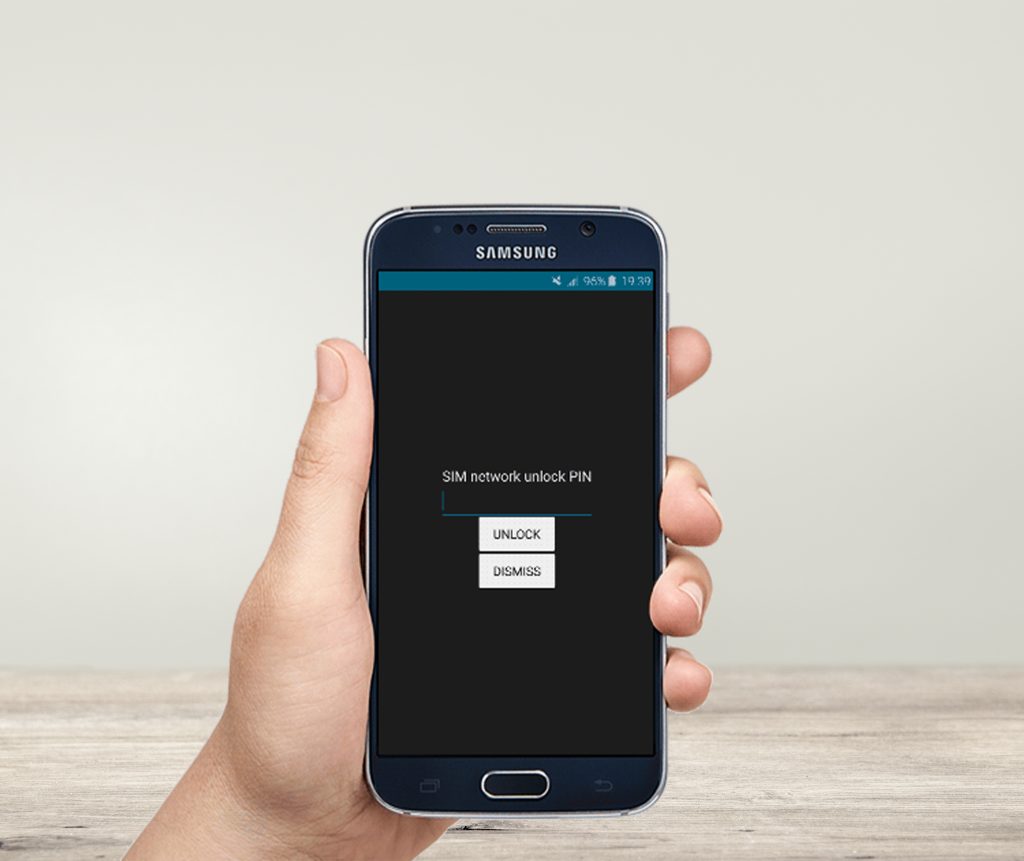
It’s likely that the phone has run out of “unlock tries” or that there’s a software issue. Samsung smartphones, for example, have 3 to 5 unlock tries. If you keep trying to enter the unlock code, there’s a good probability you’ve reached the limit number of unlocking tries. “Phone Freeze” will occur as a consequence of this.
If your smartphone displays “Phone Freeze,” you’ll need to enter a different code known as a “Defreeze Code.” The unlock attempts counter will be reset using this Defreeze Code, commonly known as MCK Code. If you need a “Defreeze code,” you may contact Unlocking.
We suggest resetting the phone to factory defaults. This procedure resolves any problems that can prevent the phone from asking for the network unlock code. Under Settings on the phone’s menu, you’ll find the option to restore factory settings.
The phone on which you are using Android has been blacklisted/blocked.

There’s a chance that your Android phone has been banned for a variety of reasons, including theft, loss, or theft. The grounds for blacklisting an IMEI number may be found in full here.
If any of the options above didnt work :
Unfortunately, if the phone doesn’t ask for the unlock code it is not possible to unlock it because it almost certainly has an additional restriction placed on it by the original network or has been blacklisted due to loss, theft, or non-payment. As Unlocking cannot remove these carrier-specific restrictions, we recommend contacting the carrier directly for further assistance.
Android Device Prompts For Unlock Code?
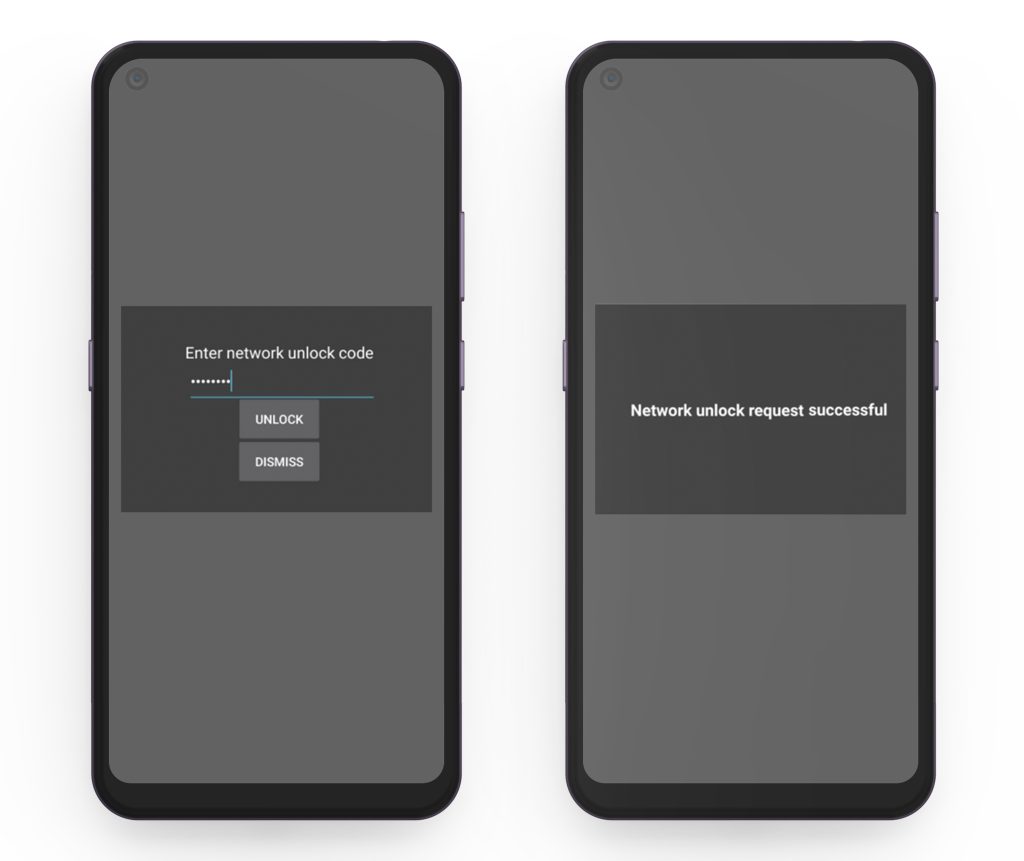
1. Once your device displays the “SIM Network Unlock PIN/ Enter Unlock Code” screen :
2. Enter the code provided by Unlocking and then tap Unlock.
Note: You can obtain your unlock code directly from Unlocking.com
There are two primary methods for mobile phone unlocking. The method used to unlock a handset depends largely on the manufacturer, as well as the carrier.
The easiest method of unlocking a handset is by code unlocking. This requires a number of details about the handset, including:
IMEI for the phone, Handset model, Network, Country
These details are used by Unlocking.com to generate your unlocking code, which is sent to you via email along with instructions on how to use it. Once keyed into your phone, any existing restrictions are removed.
3. If successful the device will display “Network unlock successfully”.
Conclusion
If the phone doesn’t ask for the unlock code it is not possible to unlock it because it almost certainly has an additional restriction placed on it by the original network, but if there’s a prompt to enter your unlock code, you can always get your code at Unlocking.com. It’s a fast and easy way to unlock your phone.
Recent Posts
- How to Unlock Your Xiaomi 15 and 15 Pro
- Unlock Your iPhone 16E Today: A Simple Guide to Phone Freedom
- The Galaxy S25 Ultra Takes Smartphone Design To New Heights
- How to Stop Carriers from Draining Your Bank Account in 2024
- How Using an Unlocked Phone Can Cut Your Expenses
- Guide to Unlocking Your Mint Mobile Phone in 2024
- Unlocking the New iPhone 16 Series
Unlocking Feed

Lucilla Z just ordered a Apple iPhone 11 unlock code.
27 minutes ago
Kenda I just ordered a Samsung Galaxy S21 FE unlock code.
33 minutes ago
Kathe O just ordered a Apple iPhone 13 Pro Max unlock code.
1 hour ago
Comments