Lanie R just ordered a HTC One (M8) unlock code.
39 minutes agoUnlocking Blog
Ultimate Guide to Unlocking Your Virgin Mobile iPhone

Unlock Virgin Mobile iPhone can significantly enhance your mobile experience by giving you the freedom to choose your carrier. Whether you’re looking for better service, more affordable rates, or flexibility while traveling, this guide will walk you through the steps to unlock your iPhone and enjoy its full potential.
Why Unlock Your Virgin Mobile iPhone?
Unlocking your iPhone from Virgin Mobile opens up a range of benefits:
- Carrier Freedom: Switch to a carrier that offers better coverage or rates.
- International Use: Use local SIM cards abroad to avoid expensive roaming charges.
- Device Value: Increase the resale value of your iPhone by making it compatible with more carriers.
Step-by-Step Guide to Unlocking Your Virgin Mobile iPhone
1. Gather Essential Information
Before starting the unlock process, gather these details:
- IMEI number of your iPhone (dial *#06# to find it)
- Account details with Virgin Mobile
2. Contact Virgin Mobile Customer Support

Reach out to Virgin Mobile’s customer support to request an unlock code. Be prepared to explain why you need to unlock your phone. If eligible, they will provide instructions to proceed.
3. Alternative: Unlocking.com
If Virgin Mobile cannot unlock your iPhone, consider using Unlocking.com:
- Visit Unlocking.com
- Select your iPhone’s brand and model.
- Enter your IMEI number and email for confirmation.
- Choose the country and network/carrier your iPhone is locked to.
- Confirm payment and wait for confirmation that your IMEI has been whitelisted in Apple’s database.
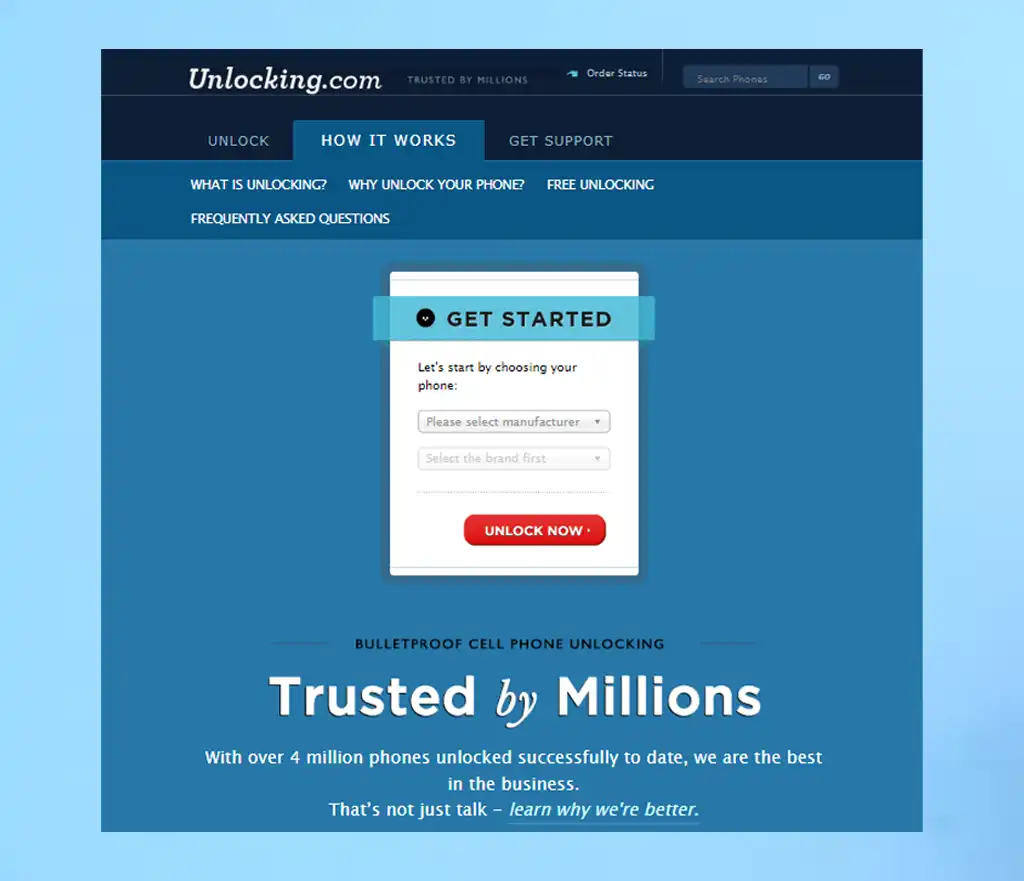
Benefits of Unlocking with Unlocking.com
Unlocking.com offers a hassle-free, over-the-air unlocking process. Once unlocked:
- Your iPhone remains unlocked even after iOS updates.
- No need to connect to a computer or restart your iPhone.
Completing the Unlocking Process
After receiving confirmation from Unlocking.com:
- Insert a non-Virgin Mobile SIM card into your iPhone.
- Power on your iPhone. It will automatically activate with the new SIM card.
- Your Virgin Mobile iPhone is now unlocked and ready to use with any carrier worldwide.
Conclusion
Unlocking your Virgin Mobile iPhone isn’t just about technical steps—it’s about seizing control of your mobile experience. Enjoy the flexibility to choose your carrier and optimize your iPhone’s performance wherever you go. Stay informed about carrier policies and your rights to ensure a seamless unlocking process and maximum benefit from your unlocked iPhone.
Recent Posts
- Unlock Your iPhone 16E Today: A Simple Guide to Phone Freedom
- The Galaxy S25 Ultra Takes Smartphone Design To New Heights
- How to Stop Carriers from Draining Your Bank Account in 2024
- How Using an Unlocked Phone Can Cut Your Expenses
- Guide to Unlocking Your Mint Mobile Phone in 2024
- Unlocking the New iPhone 16 Series
- How to remove moisture detected notification
Unlocking Feed

Deja Q just ordered a LG Xpression Plus unlock code.
4 hours ago
Tammie P just ordered a Apple iPhone 16 Pro Max unlock code.
4 hours ago
Alethea Y just ordered a Samsung Galaxy Fold unlock code.
5 hours ago
Comments