Percy R just ordered a Apple iPhone 14 unlock code.
49 minutes agoUnlocking Blog
Unlock Your Samsung S24 and S24 Plus

Samsung S24 Unlocked? Tired of feeling tethered to a specific carrier with your Samsung S24 or S24 Plus? It’s time to unlock the full potential of your device and enjoy the freedom to choose any carrier that suits your needs. Our comprehensive guide will walk you through the process step by step, ensuring a seamless experience.
Samsung S24 Unlocked : All you need to know before you start
Before diving into the unlocking process, it’s essential to ensure that your Samsung S24 or S24 Plus is eligible for unlocking. Reach out to your carrier to request an unlock code. If your device meets the criteria, they will provide you with the necessary code. For those on postpaid plans, where phones are often under contract, unlocking may be restricted until the contract period expires. However, UnlockBase offers an alternative solution, allowing you to unlock your Samsung Galaxy S24 or S24 Plus sooner.
To determine if your phone is carrier-locked, simply insert a new SIM card from a different carrier. If the new SIM card works without any issues, your phone is likely already unlocked.

Backup Your Data Securely
Before proceeding with the unlocking process, it’s advisable to backup your data to prevent any potential loss. Connect your Samsung S24 or S24 Plus to a computer and securely store your information.
Unlocking Your Samsung Galaxy S24 and S24 Plus
Unlocking your device is a straightforward process with an unlock code. Follow these comprehensive steps:
- Visit Unlocking website.
- Choose Samsung as your device’s manufacturer.
- Enter the IMEI number of your device.
- Provide your email address for communication.
- Select your country and network.
- Complete the payment process.
- Wait for a confirmation email containing the unlock code.
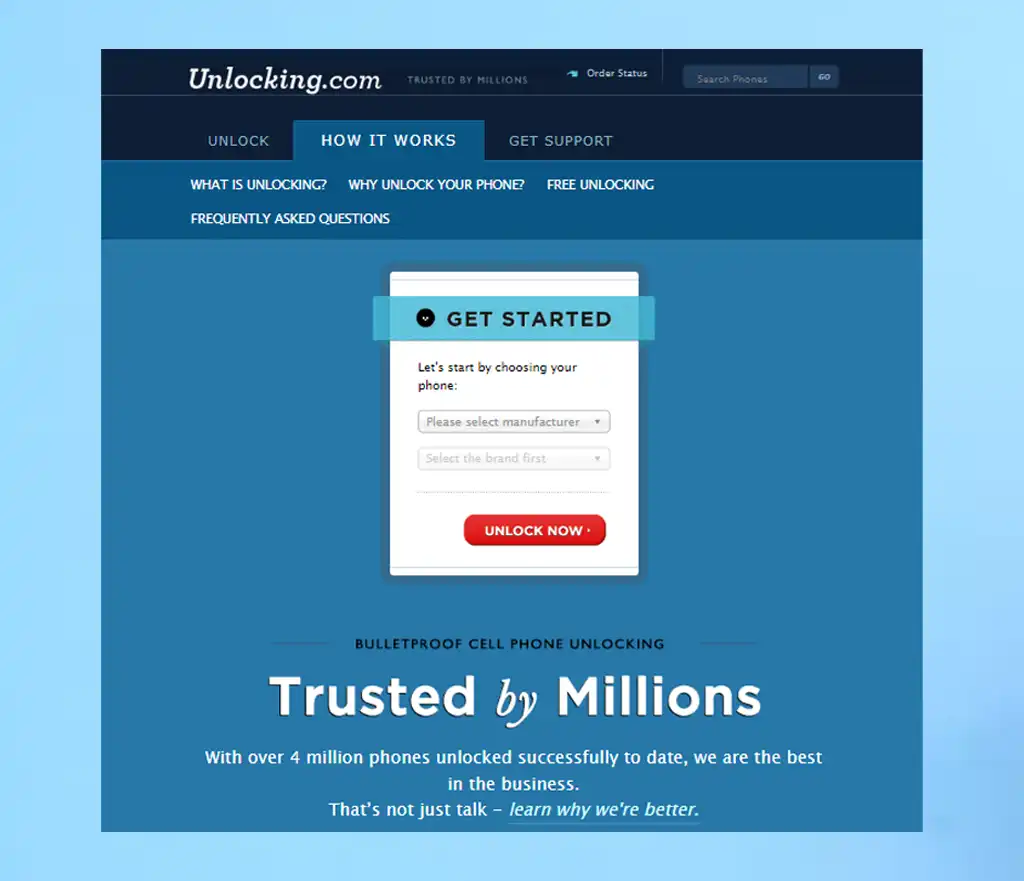
Follow the provided instructions to execute the unlocking process.
- Remove the original SIM card from your device. Insert the desired SIM card from the carrier of your choice. An entry field will appear; input the unlock code provided in the confirmation email.
Unlocking’s Comprehensive Guide to the Samsung Galaxy S24 Series
If you’re eager to dive deeper into the world of Samsung Galaxy S24 and S24 Plus, Unlocking.com has you covered with our comprehensive guide.
Conclusion
Unlocking your Samsung S24 or S24 Plus has never been easier with our comprehensive guide. Break free from carrier restrictions and unlock the full potential of your device. Remember to backup your data before proceeding to avoid any potential loss. If you have any questions, don’t hesitate to drop them in the comments below!
Recent Posts
- What Does It Take to Permanently Unlock Your Phone?
- Unlocking eSIM vs Physical SIM: Steps That Actually Work (2026 Guide)
- iPhone 17 & iPhone 17 Plus: Complete Unlocking Guide
- Why SIM Unlocked Phones Are Your Best Defense Against Mobile Threats
- OPPO Phone SIM Unlock Simple Guide
- Honor Device SIM Unlocking Made Simple
- Is Your Android Device Really Safe? Your Security Update Guide
Unlocking Feed

Katelin M just ordered a Apple iPhone 13 Pro unlock code.
50 minutes ago
Golda P just ordered a Apple iPhone 17 Pro unlock code.
50 minutes ago
Alycia H just ordered a Apple iPhone 16e unlock code.
1 hour ago
Comments